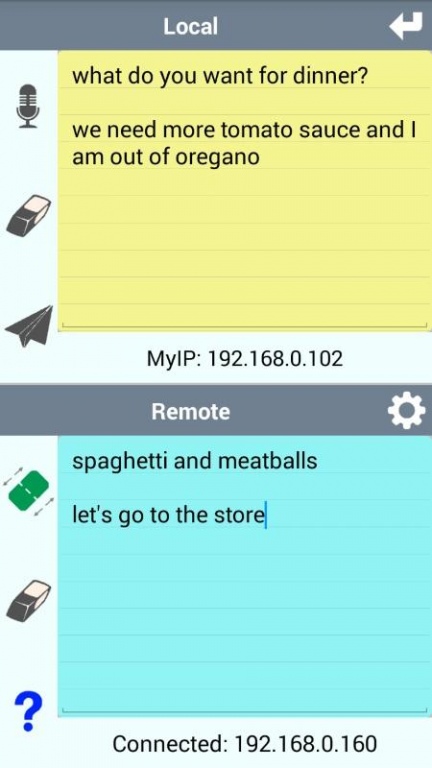Deaf Chat 2.6
Paid Version
Publisher Description
Deaf Chat facilitates communication between Deaf and Hearing individuals - it replaces the pencil and paper that is frequently used, plus you can communicate over moderate distances.
A network connection is established between two devices (phones or tablets). The first individual can input text via voice recognition or the keyboard into his Local text area and send this to the second device. On the second device, the text will appear in the Remote text area. The second individual can respond back to the first by entering text into his Local text area, again using either voice recognition or the keyboard.
Using a network connection rather than Bluetooth allows the individuals to be near each other or separated by a large distance. The network connection will most likely be Wi-Fi, but it could be an Intranet or even a connection via the Internet.
Using Google Play's new Family Library feature you may be able to share a single purchase of Deaf Chat.
About Deaf Chat
Deaf Chat is a paid app for Android published in the Telephony list of apps, part of Communications.
The company that develops Deaf Chat is CanalRun. The latest version released by its developer is 2.6.
To install Deaf Chat on your Android device, just click the green Continue To App button above to start the installation process. The app is listed on our website since 2017-01-07 and was downloaded 7 times. We have already checked if the download link is safe, however for your own protection we recommend that you scan the downloaded app with your antivirus. Your antivirus may detect the Deaf Chat as malware as malware if the download link to canalrun.apps.dchat is broken.
How to install Deaf Chat on your Android device:
- Click on the Continue To App button on our website. This will redirect you to Google Play.
- Once the Deaf Chat is shown in the Google Play listing of your Android device, you can start its download and installation. Tap on the Install button located below the search bar and to the right of the app icon.
- A pop-up window with the permissions required by Deaf Chat will be shown. Click on Accept to continue the process.
- Deaf Chat will be downloaded onto your device, displaying a progress. Once the download completes, the installation will start and you'll get a notification after the installation is finished.